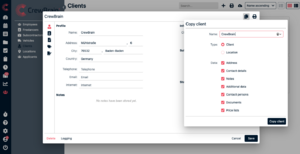Base Data
In the base data you can enter employees, freelancers, subcontractors, vehicles, clients and locations. This is how you create a database which you will use when creating jobs or projects. Depending on the access rights, employees, freelancers and subcontractors are allowed to enter their own data. In this case, your database will grow fast by itself. If you already have your employees' data on an Excel sheet, you can contact our support and we will import this list into CrewBrain for you. All base data is displayed in the grid view with business cards. You can switch to the table view (list view) by clicking the corresponding icon in the upper right corner.
Filter
On the left side you can set filters for the base data. Those filters can be saved and declared as favorite filters. Already existing filter favorites - either in the base data or in the calendar or statistics - are transferred automatically.
Copy
You can copy all objects of your database except the vehicles. This way, you can expand your database even faster. Just click on the icon "copy" on top of the right side. A new window will open where you can decide which data shall be copied. You can also make a change of type within copying the data. This offers you the possibility to use a client as template for a location for example. You can also copy Subinformation like a contact person.
Print view and export
In the print view as well as in the export you can choose whether all fields or only the currently selected fields should be exported/printed. In this way, you can create individual employee lists, which can optionally be filter-based.