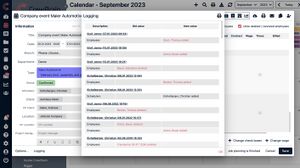Protocoll: Difference between revisions
Jump to navigation
Jump to search
(Created page with "In CrewBrain you have the option of displaying a protocol in almost every view. Changes to master data, jobs, tasks and many other objects are logged in the protocol. To view the protocol, simply click on the logging button in the respective view (usually at the bottom of the screen). In the protocol you will see a clear overview of all relevant information, any changes and who created this information and when. This allows you to see which changes were made when and by...") |
No edit summary |
||
| Line 1: | Line 1: | ||
[[File:Protocol of a job.jpg|thumb|Protocol of a job]] | |||
In CrewBrain you have the option of displaying a protocol in almost every view. Changes to master data, jobs, tasks and many other objects are logged in the protocol. To view the protocol, simply click on the logging button in the respective view (usually at the bottom of the screen). | In CrewBrain you have the option of displaying a protocol in almost every view. Changes to master data, jobs, tasks and many other objects are logged in the protocol. To view the protocol, simply click on the logging button in the respective view (usually at the bottom of the screen). | ||
Latest revision as of 11:41, 6 September 2023
In CrewBrain you have the option of displaying a protocol in almost every view. Changes to master data, jobs, tasks and many other objects are logged in the protocol. To view the protocol, simply click on the logging button in the respective view (usually at the bottom of the screen).
In the protocol you will see a clear overview of all relevant information, any changes and who created this information and when. This allows you to see which changes were made when and by whom.
There is a separate print view for each protocol.